Output of a Report
You may choose to view, print or save as a file.
- At the Reports screen, after defining the criteria, select Print to generate the report.
For some reports, the Reporting Output Method displays.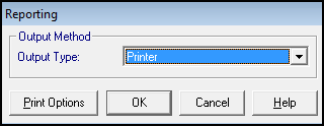
- Output options:
- Window (default).
Select OK to view the report, this includes further options to print.
See - View Report . - Print - Select Printer in Output type.
See - Print Options. - Text file - Select File in Output Type.
See - Export to File. - For the Referral Report, Target Report, Capitation Report or Health Promotion Banding Report, you can export in various formats.
See - Export Data .
- Window (default).